 Self-portrait here is meant to be in my profile... doggone it! Could I see how to get it there? Followed instructions, fetched something from cybersomewhere, got excited, wagged my tail heaps, teetered on edge of achievement as I hit that "publish" button . . . had to have some Smackos to recover from the disappointment!!
Self-portrait here is meant to be in my profile... doggone it! Could I see how to get it there? Followed instructions, fetched something from cybersomewhere, got excited, wagged my tail heaps, teetered on edge of achievement as I hit that "publish" button . . . had to have some Smackos to recover from the disappointment!!Any hot tips on how to get my fetching features into my profile?? (Will even take advice from cats)
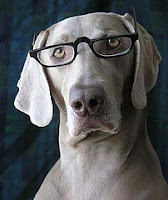
2 comments:
When you're logged in, go to the Dashboard. From there you should be able to edit your profile. Under the section "Photograph", chuck in the url source of your photo (you can get this from by right clicking on the pic and then selecting "Copy Image Location"). Should then work.
Otherwise, if you've saved the picture somewhere, you can put it into your template. Again from the Dashboard, in the top left white box there's a bunch of options to "Manage". Click on the one that says "Layout". Then you can "Add a Page Element" - choose picture - put in the path name where you've saved your pic. Save your changes and you're all set!
I expect a delivery of kitty treats in payment. My cat prefers the Whiskas fishy ones. Or lumps of raw meat.
gmail.comI hope the comment from Marian Paroo helps with your picture.
Post a Comment